| 일 | 월 | 화 | 수 | 목 | 금 | 토 |
|---|---|---|---|---|---|---|
| 1 | 2 | 3 | 4 | 5 | 6 | 7 |
| 8 | 9 | 10 | 11 | 12 | 13 | 14 |
| 15 | 16 | 17 | 18 | 19 | 20 | 21 |
| 22 | 23 | 24 | 25 | 26 | 27 | 28 |
- 함수
- Deep Learning
- const
- OOP
- 백준
- vscode
- 티스토리챌린지
- 배열
- Pre-processing
- C++
- predictive analysis
- 포인터
- 반복문
- function
- 파이썬
- Python
- array
- 오블완
- Object Oriented Programming
- pointer
- pass by reference
- programming
- baekjoon
- Class
- string
- 문자열
- raw data
- Data Science
- assignment operator
- 알고리즘
- Today
- Total
Channi Studies
[SQL] Day 0: Setup 본문
이번 포스트부터 매일 조금씩 SQL을 공부하는 프로젝트를 시작합니다.
Relational Database Management System (RDBMS) software that manages and stores data in a structured format, using tables with rows and columns, and allows users to interact with the data using a structured query language (SQL).
We will studying with MySQL, one of the most popular RDMBS used worldwide.
Why We Use MySQL?
✅ Structured Data Storage – MySQL is great for storing, managing, and querying structured data (tables, rows, and columns).
✅ Relational Database – It follows a relational model, meaning data is stored in tables with defined relationships.
✅ Fast & Scalable – MySQL is optimized for fast queries, making it useful for both small projects and enterprise applications.
✅ Widely Used in Data Science & Web Development – MySQL is commonly used in data analytics, web applications, and cloud databases.
We will need to install (in Mac OS):
MySQL Community Server (The Database Engine)
This is the core MySQL database system where data is stored, managed, and processed.
Runs in the background as a server, processing SQL queries.
MySQL Workbench (Official GUI Tool for MySQL)
Lets you view tables, databases, and query results visually.
Provides an ERD (Entity-Relationship Diagram) tool for designing database structures.
여기서부턴 Optional Softwares 입니다
DBeaver (Universal SQL Client)
DBeaver is a third-party SQL client that works with MySQL and other databases (PostgreSQL, SQLite, etc.).
- Provides a better UI for writing SQL queries.
- Allows you to explore database schema, tables, and relationships visually.
- Includes extra features like data export/import, query history, and SQL debugging.
VSCode (SQL & Code Editor)
VSCode is a lightweight code editor that allows you to write and manage SQL scripts more efficiently.
- Lets you write SQL queries in files instead of just typing them into a terminal.
- Integrates with SQLTools to connect and run queries directly from VSCode.
- Useful for writing SQL scripts in an organized way.
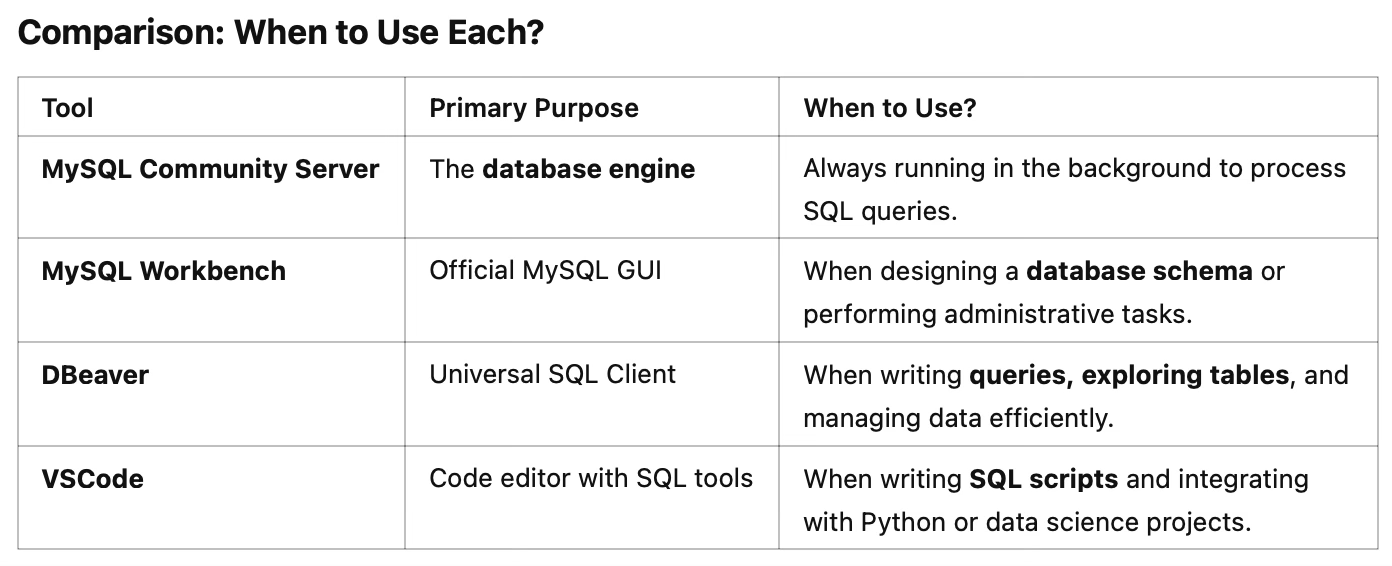
'SQL' 카테고리의 다른 글
| [MySQL] Day 5. CURRENT_DATE() & CURRENT_TIME() (0) | 2025.03.28 |
|---|---|
| [MySQL] Day 4. AUTOCOMMIT, COMMIT, ROLLBACK (0) | 2025.03.26 |
| [MySQL] Day 3. Update and Delete (0) | 2025.03.25 |
| [SQL] Day 2: INSERT INTO & SELECT WHERE (0) | 2025.03.15 |
| [SQL] Day 1: Database and Table (0) | 2025.03.14 |




