Notice
Recent Posts
Recent Comments
Link
| 일 | 월 | 화 | 수 | 목 | 금 | 토 |
|---|---|---|---|---|---|---|
| 1 | 2 | 3 | 4 | 5 | 6 | 7 |
| 8 | 9 | 10 | 11 | 12 | 13 | 14 |
| 15 | 16 | 17 | 18 | 19 | 20 | 21 |
| 22 | 23 | 24 | 25 | 26 | 27 | 28 |
| 29 | 30 | 31 |
Tags
- const
- Python
- array
- pass by reference
- 문자열
- 배열
- Pre-processing
- pointer
- Object Oriented Programming
- 반복문
- 함수
- OOP
- Class
- raw data
- assignment operator
- function
- 티스토리챌린지
- C++
- baekjoon
- string
- 알고리즘
- 파이썬
- Data Science
- Deep Learning
- vscode
- 포인터
- 오블완
- predictive analysis
- 백준
- programming
Archives
- Today
- Total
Channi Studies
[MySQL] Day 10. AUTO_INCREMENT attribute 본문
AUTO_INCREMENT attribute can be applied to a column that is set as a key.
Whenever we insert a new row, the primary key will be populated automatically.
Let's re-create the transactions table that we created before.
DROP TABLE transactions;
CREATE TABLE transactions(
transaction_id INT PRIMARY KEY AUTO_INCREMENT,
amount DECIMAL(5, 2)
);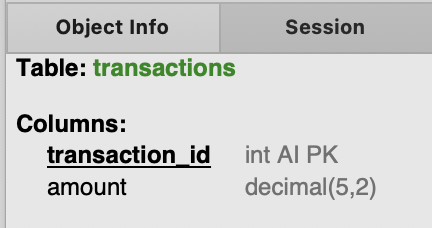
We can verify AUTO_INCREMENT attribute applied in the object info.
Now transaction_id column will start from data of 1, and incremenet by 1 each row.
Let's try inserting a row.
INSERT INTO transactions (amount)
VALUES (4.99);
SELECT * FROM transactions;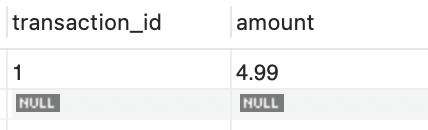
Let's adding 2 more rows.
INSERT INTO transactions (amount)
VALUES (2.89), (1.99);
SELECT * FROM transactions;
It will continue to increment by 1 for each new row insertions.
We can also set the starting number of the AUTO_INCREMENT.
Let's drop all the rows first, and type following:
DELETE FROM transactions;
ALTER TALBE transactions
AUTO_INCREMENT = 1000;
Now let's try adding some rows to check how it has changed now.
INSERT INTO transactions(amount)
VALUES (1.49), (2.49), (3.49), (4.49);
SELECT * FROM transactions;
여전히 increment는 1씩 되지만, 시작 지점이 1000으로 바뀐 것을 확인할 수 있습니다.
'SQL' 카테고리의 다른 글
| [MySQL] Day 12. JOINS (INNER JOIN, LEFT JOIN, RIGHT JOIN) (0) | 2025.04.09 |
|---|---|
| [MySQL] Day 11. FOREIGN KEY constraint (0) | 2025.04.07 |
| [MySQL] Day 9. PRIMARY KEYS constraint (0) | 2025.04.06 |
| [MySQL] Day 8. DEFAULT Constraint (0) | 2025.04.03 |
| [MySQL] Day 7. CHECK Constraint (0) | 2025.04.02 |




