| 일 | 월 | 화 | 수 | 목 | 금 | 토 |
|---|---|---|---|---|---|---|
| 1 | 2 | 3 | 4 | 5 | 6 | 7 |
| 8 | 9 | 10 | 11 | 12 | 13 | 14 |
| 15 | 16 | 17 | 18 | 19 | 20 | 21 |
| 22 | 23 | 24 | 25 | 26 | 27 | 28 |
| 29 | 30 | 31 |
- 문자열
- Data Science
- 알고리즘
- 함수
- pass by reference
- 반복문
- function
- Python
- assignment operator
- array
- 파이썬
- const
- Object Oriented Programming
- string
- 티스토리챌린지
- C++
- 오블완
- raw data
- OOP
- 배열
- pointer
- baekjoon
- vscode
- Deep Learning
- 백준
- 포인터
- Class
- Pre-processing
- predictive analysis
- programming
- Today
- Total
Channi Studies
[MySQL] Day 11. FOREIGN KEY constraint 본문
You can think of FOREIGN KEY as a primary key from one table that can be found within a different table.
FOREIGN KEY constraint is used to prevent actions that would destory links between tables.
Using a FOREIGN KEY, we can establish a link between two tables.
Let's stary by creating a new table for customer data.
We will have customer_id, first_name, and last_name columns, and customer_id will be the PRIMARY KEY.
CREATE TABLE customers(
customer_id INT PRIMARY KEY AUTO_INCREMENT,
first_name VARCHAR(50),
last_name VARCHAR(50)
);
SELECT * FROM customers;
Let's insert some values.
INSERT INTO customers(first_name, last_name)
VALUES ("Fred", "Fish"),
("Larry", "Lobster"),
("Bubble", "Bass");
SELECT * FROM customers;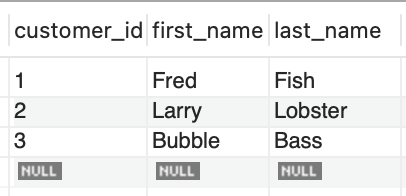
Next, we will make a link between a new table transaction table and customer table by using the FOREIGN KEY constraint.
CREATE TABLE transactions(
transaction_id INT PRIMARY KEY AUTO_INCREMENT,
amount DECIMAL(5, 2),
customer_id INT,
FOREIGN KEY(customer_id) REFERENCES customers(customer_id)
);
SELECT * FROM transactions;
We can add FOREIGN KEY constraint by specifying the column in current table, and referencing table with the column.
We added FOREIGN KEY constraint to customer_id column, referencing the column with the same name in customers table.

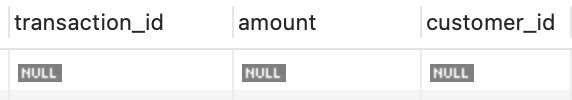
transactions table references customer_id FOREIGN KEY from customers table to select a specific customer_id, because customer_id in customers table is a PRIMARY KEY, meaning that there must be no duplicates in customer_id column.

In MySQL Workbench, you can check the FOREIGN KEY constraints under the table.
The name of our FOREIGN KEY constraint transactions_ibfk_1.
If we want to drop a FOREIGN KEY constraint, we have to specify the name that we checked above.
ALTER TABLE transactions
DROP FOREIGN KEY transactions_ibfk_1;
If you want to add a FOREIGN KEY constraint to an existing table, you can do this.
ALTER TABLE transactions
ADD CONSTRAINT fk_customer_id
FOREIGN KEY(customer_id) REFERENCES customers(customer_id);You can also set a unique name for a FORIENG KEY constraint by specifying it.
In our case, I named it as fk_customer_id.
Now let's delete all rows to do reset and add some new rows, and set AUTO_INCREMENT to start from 1000.
DELETE FROM transactions;
ALTER TABLE transactions
AUTO_INCREMENT = 1000;
Now let's insert some new rows.
INSERT INTO transactions (amount, customer_id)
VALUES (4.99, 3),
(2.89, 2),
(3.38, 3),
(4.99, 1);
SELECT * FROM transactions;
Let's try adding another transaction with customer_id data of 10.
INSERT INTO transactions (amount, customer_id)
VALUES (10.99, 10);
SELECT * FROM transactions;
-- Error Code: 1452. Cannot add or update a child row: a foreign key constraint fails (`new_db`.`transactions`, CONSTRAINT `fk_customer_id` FOREIGN KEY (`customer_id`) REFERENCES `customers` (`customer_id`))It makes an error because there is no customer_id data of 10 in customers column.
There are only 1, 2, and 3 for customer_id in customers table, so that FOREIGN KEY constraint limits new data for customer_id in transactions table to 1, 2, and 3.
Now, what if we try to delete one of the rows that is referenced?
DELETE FROM customers
WHERE customer_id = 3;
--Error Code: 1451. Cannot delete or update a parent row: a foreign key constraint fails (`new_db`.`transactions`, CONSTRAINT `fk_customer_id` FOREIGN KEY (`customer_id`) REFERENCES `customers` (`customer_id`))이것 역시 FOREIGN KEY로 established된 link를 파괴하게 되기 때문에, FOREIGN KEY constraint가 에러를 발생시키는 것을 확인할 수 있습니다.
We'll learn more about FORIEGN KEYS when we learn about JOIN.
'SQL' 카테고리의 다른 글
| [MySQL] Day 13. FUNCTIONS (0) | 2025.04.09 |
|---|---|
| [MySQL] Day 12. JOINS (INNER JOIN, LEFT JOIN, RIGHT JOIN) (0) | 2025.04.09 |
| [MySQL] Day 10. AUTO_INCREMENT attribute (0) | 2025.04.06 |
| [MySQL] Day 9. PRIMARY KEYS constraint (0) | 2025.04.06 |
| [MySQL] Day 8. DEFAULT Constraint (0) | 2025.04.03 |




